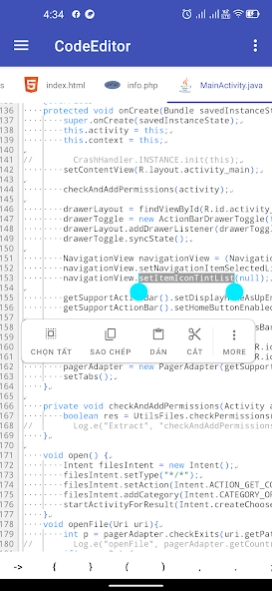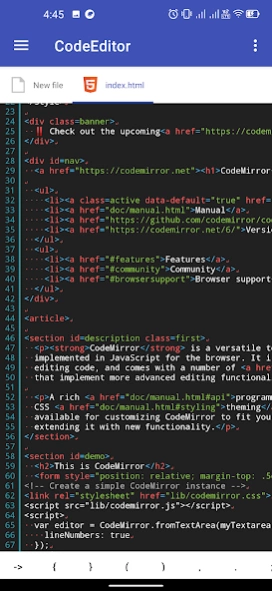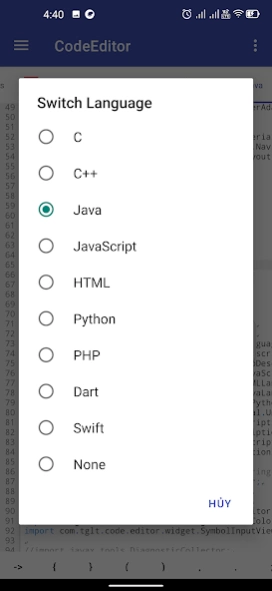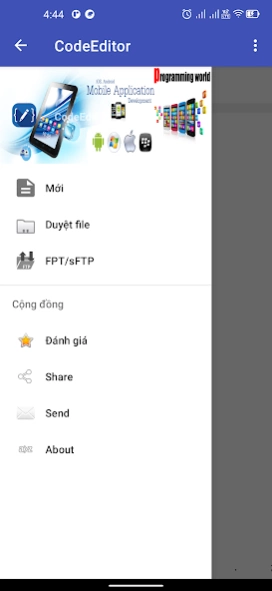Code Editor Mobile - PHP, Java 1.5
Free Version
Publisher Description
Code Editor Mobile - PHP, Java - Deploy code and editor on mobile. Real Time fix bug on Ftp/sFtp
Code Editor is the free app to code the PHP, C, C++, CSS, Java, Dart, JavaScript, Python and HTML Codes, .... and run HTML, HTML5, ... It is very faster and gives us accurate results. It has very clean User-Interface and can to change for a editor. User can work with this app even in night times if user choosed theme dark.
It is better than other code editors for android. It contains necessary features for coding, includes syntax highlighting, auto indention, code assist, auto completion, compilation and execution, etc.
Features:
⭐ Smooth syntax highlighting for multiple languages (C++, Java, JavaScript, HTML, Markdown, PHP, Perl, Python, Lua, Dart, etc)
⭐ Preview HTML and Markdown files.
⭐ Code Editor is an engine that can compile and run Java code
⭐ Auto completion
⭐ Auto indent
⭐ Code block lines
⭐ Scale text
⭐ Select text
⭐ Scroll, Scrollbars, EdgeEffect, OverScroll
⭐ Undo/redo changes without limit
⭐ Search and replace
⭐ Shortcuts
⭐ Auto wordwrap
⭐ Show non-printable characters
⭐ Incremental highlight Analysis
⭐ Plugin System
⭐ Access files from FTP, FTPS, SFTP and WebDAV.
Language Supported:
PHP, Java, JavaScript, CSS, Dart, C, C++, HTML, Python (Basic Support:highlight, code block line, identifier and keyword auto-completion). Code block line isn't available for HTML Language.
About Code Editor Mobile - PHP, Java
Code Editor Mobile - PHP, Java is a free app for Android published in the System Maintenance list of apps, part of System Utilities.
The company that develops Code Editor Mobile - PHP, Java is GTSStar .co. The latest version released by its developer is 1.5.
To install Code Editor Mobile - PHP, Java on your Android device, just click the green Continue To App button above to start the installation process. The app is listed on our website since 2023-03-13 and was downloaded 2 times. We have already checked if the download link is safe, however for your own protection we recommend that you scan the downloaded app with your antivirus. Your antivirus may detect the Code Editor Mobile - PHP, Java as malware as malware if the download link to com.tglt.code.editor is broken.
How to install Code Editor Mobile - PHP, Java on your Android device:
- Click on the Continue To App button on our website. This will redirect you to Google Play.
- Once the Code Editor Mobile - PHP, Java is shown in the Google Play listing of your Android device, you can start its download and installation. Tap on the Install button located below the search bar and to the right of the app icon.
- A pop-up window with the permissions required by Code Editor Mobile - PHP, Java will be shown. Click on Accept to continue the process.
- Code Editor Mobile - PHP, Java will be downloaded onto your device, displaying a progress. Once the download completes, the installation will start and you'll get a notification after the installation is finished.